
Ranking on the First Page of Google in 2023
How To get website on first page of Google in 2023
Facts
- You Have To Know That most of the traffic to the biggest brands comes from first-page Google rankings 1:5.
- There is no guarantee that you can get a ranking on the first-page Google rankings. But it’s an improving way you have to follow to increase your chances of getting them.
-
Make sure that your website pages are following the intent of your niche
Google’s goal is to rank pages that match the intent of the searchers. Therefore, if your page doesn’t align with the searcher’s intent, it’ll be challenging to get website on first page of google of search results.
Determining what searchers want is not an exact science, but since Google aims to rank the most relevant results, you can get a general idea by examining the most common content types, formats, and angles of the pages that rank on the first page.
The types of content that typically appear on the first page of search results are:
- Posts of blogs.
- Videos.
- Tools.
- Category pages
- Product pages
When it comes to blog posts, the format of the content is also an essential factor to consider when analyzing the pages that rank and get website on first page of google of search results. If you notice that most of the content on the First page is blog posts, you should check which format appears most frequently:
- Listicles
- Step-by-step tutorials (e.g., how to do x)
- Reviews
- Comparisons (e.g., x vs. y)
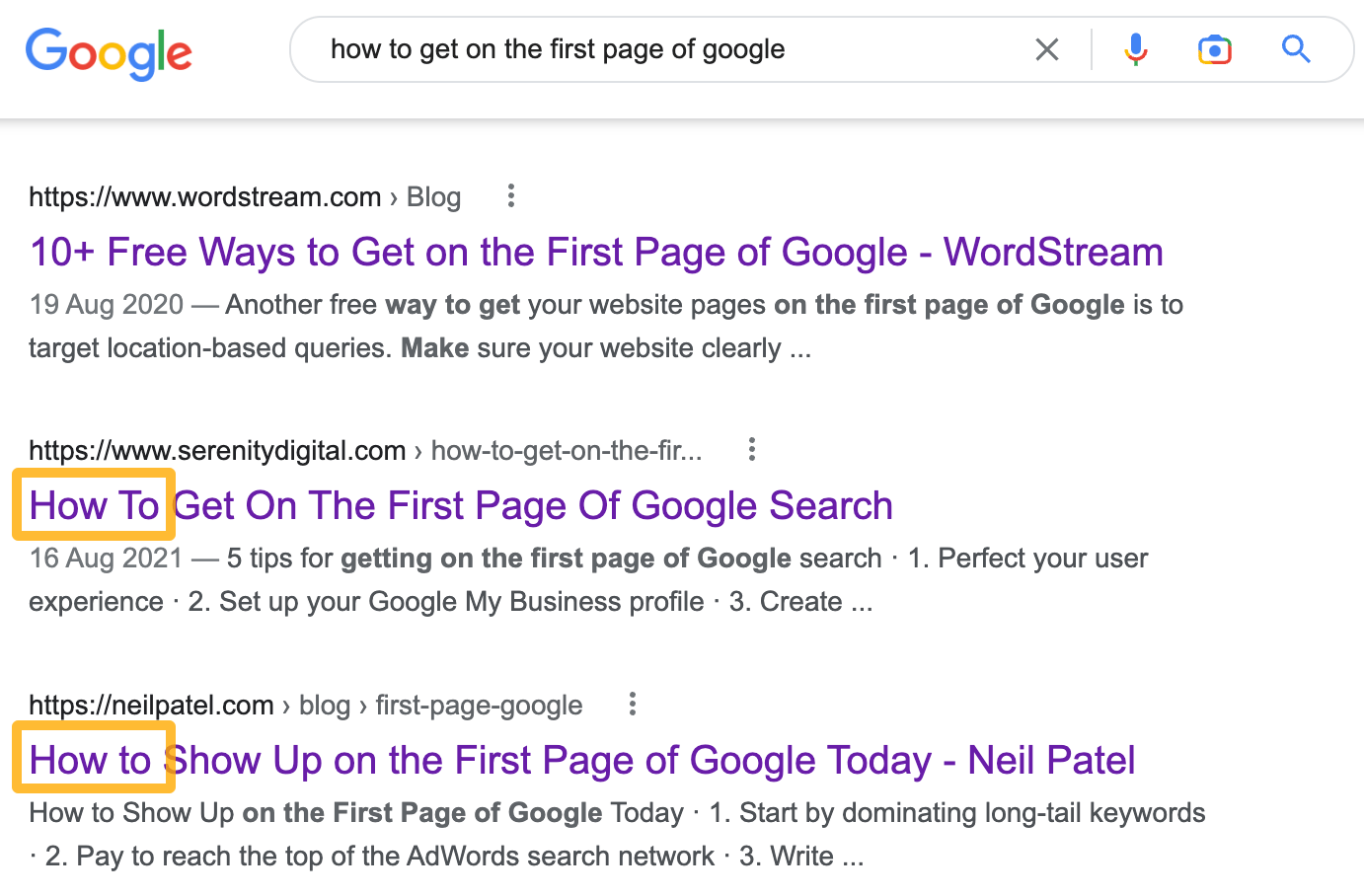
2. Be sure that your pages are covering the full topics
Simply having content that broadly matches the search intent is not sufficient to rank on the first page of search results. It’s also crucial that the content covers all the information that searchers want to know or expect to see. In other words, your content should provide comprehensive coverage of the topic, answer common questions, and address the searcher’s needs thoroughly. Only then will your content be able to satisfy the searchers’ intent and have a chance to get your website on google first page.
3. Make sure your website is following SEO on-page guidelines
- Use the main targeting keyword in the URL.
Google considers various factors on the page itself when deciding which pages to rank. This is where on-page SEO comes into play. Although most on-page signals only have a small impact on ranking, they are worth optimizing as they are quick to change and fully within your control.
There are several easy things you can do to improve your on-page SEO. One of them is to include your keyword in the URL. Google advises using relevant words to describe your site’s content in the URL while avoiding making it too lengthy. While it’s not necessary to use your target keyword in the URL, it makes sense to do so as it is concise and accurately describes the content on the page.
For example, in this post, the target keyword is “how to get on the First page of Google,” and we have used it in the URL.

-
Use the Main keyword in the title.
Another important on-page SEO factor is including your keyword in the title tag. The title tag is an HTML code that encloses the page title and is often displayed in search engine results, social media platforms like Twitter, and browser tabs. Although Google’s John Mueller states that it’s a minor ranking factor, it’s still a good practice to mention your keyword in the title tag. However, it’s crucial to do so naturally and not to engage in keyword stuffing.
-
Put your title into h1 tag <h1>your title that contains your keyword</h1>.
It’s an HTML code that marks your page title.
The importance of H1 tags for SEO has been a topic of debate. While John Mueller from Google has stated that they are not a critical ranking factor, Google’s official documentation recommends using the <h1> tag to place the title of the article in a prominent position above the article body.
Our recommendation is to use one H1 tag per page for the page title and include your keyword where relevant. Although H1 tags may not have a significant impact on search rankings, they do play a vital role in organizing the content of the page and making it easier for users to navigate. Therefore, it’s important to use them effectively and include your primary keyword in a natural and meaningful way.

-
The subheading is one of the most important tricks to improve your readability.
While subheadings may not be a direct ranking factor, Google uses them to gain a better understanding of the content on a page. Additionally, subheadings improve the user experience by making the content easier to skim and digest, which can indirectly impact SEO.
Our recommendation is to use subheadings for important subtopics and to ensure that they are structured logically and follow a hierarchy, with H2 tags for subheadings and H3 tags for subheadings within subheadings. This not only helps Google understand the content but also makes it easier for users to navigate the page and find the information they need.

-
Show how your authors are experts.
To rank content written by experts, Google looks for signals that demonstrate expertise on the page. Google recommends a few ways to do this:
- Providing clear sourcing for any claims or information presented in the content.
- Providing background information about the author, such as their credentials, education, and professional experience, to establish their authority on the subject.
- Ensuring the content is free of easily verified factual errors that may harm the credibility of the author or the content.
By implementing these practices, you can establish yourself or your brand as a credible and authoritative source of information, which can increase the chances of your content ranking higher in search results.

- Internal Links are still one of the most SEO-on-page ranking factors to get first page google rankings.
Internal links are links from one page on your website to another page on the same website. Internal linking can help distribute PageRank (PR) across your website, which can improve the ranking of all your pages.
watch more about SEO for Beginners to get rank 1 In Google with brian dean
Here are a few ways to find relevant internal linking opportunities:
- Use Google Search Console to find internal link opportunities Google Search Console is a free tool that allows you to see which pages on your website link to the page you want to rank. To use it:
- Log in to Google Search Console and select your website.
- Click on “Links” from the left-hand menu and then “Internal links.”
- Look for pages that link to the page you want to rank and consider adding more links to that page from those pages.
- Use Ahrefs’ Site Explorer to find internal link opportunities Ahrefs is a paid tool that offers a feature called “Site Explorer” that allows you to see which pages on your website link to the page you want to rank. To use it:
- Log in to Ahrefs and enter your website’s URL into the search bar.
- Click on “Site Explorer” from the left-hand menu and then “Internal Backlinks.”
- Look for pages that link to the page you want to rank and consider adding more links to that page from those pages.
By finding and adding relevant internal links to your target page, you can improve its PageRank and increase its chances of ranking higher in search results.

– You can use Screaming Frog to find all of your website pages that mention the keyword and get your internal links opportunities.
To check for existing internal links on your website, you can use a site crawler tool like Screaming Frog.
Here’s how:
- Download and open Screaming Frog.
- Type in your website URL and click Start.
- Click on the “Internal” tab.
- In the search bar, type in your target keyword and click enter.
- The results will show you all the pages on your website that mention the keyword, along with any internal links to those pages.
Using this method, you can identify pages on your website that mention your target keyword but don’t have any internal links, and add them where relevant.

-
Your website backlink profile is still one of the most important ranking factors in 2023 to get a ranking on the first page of Google
Backlinks are a crucial factor in Google’s ranking algorithm, and it’s likely that not having enough quality backlinks is one of the reasons why a page may not be ranking on the first page.
The exact number of backlinks needed to get first page google rankings can vary widely depending on factors such as the competition for the keyword and the authority of the pages linking to you. However, Ahrefs’ Keywords Explorer provides an estimate of how many backlinks you might need to rank on the first page for a given keyword, which is displayed as the “KD” (Keyword Difficulty) score. This score ranges from 0 to 100, with higher scores indicating greater difficulty in ranking. Generally, the higher the KD score, the more backlinks you will need to compete with other pages that are targeting the same keyword.
To acquire backlinks, there are several strategies you can use, such as creating high-quality content that naturally attracts links, reaching out to other websites and offering to guest post or provide a resource in exchange for a backlink, or leveraging your existing relationships with other websites. However, it’s important to remember that building quality backlinks takes time and effort, and there are no shortcuts or guarantees when it comes to SEO.

That’s a good point to keep in mind. SEO is a long-term strategy, and it’s important to be patient and persistent in your efforts. Additionally, SEO is an ever-changing field, and what works today may not work tomorrow. It’s important to stay up-to-date with industry news and algorithm updates and to continuously evaluate and adjust your SEO strategy as needed.



